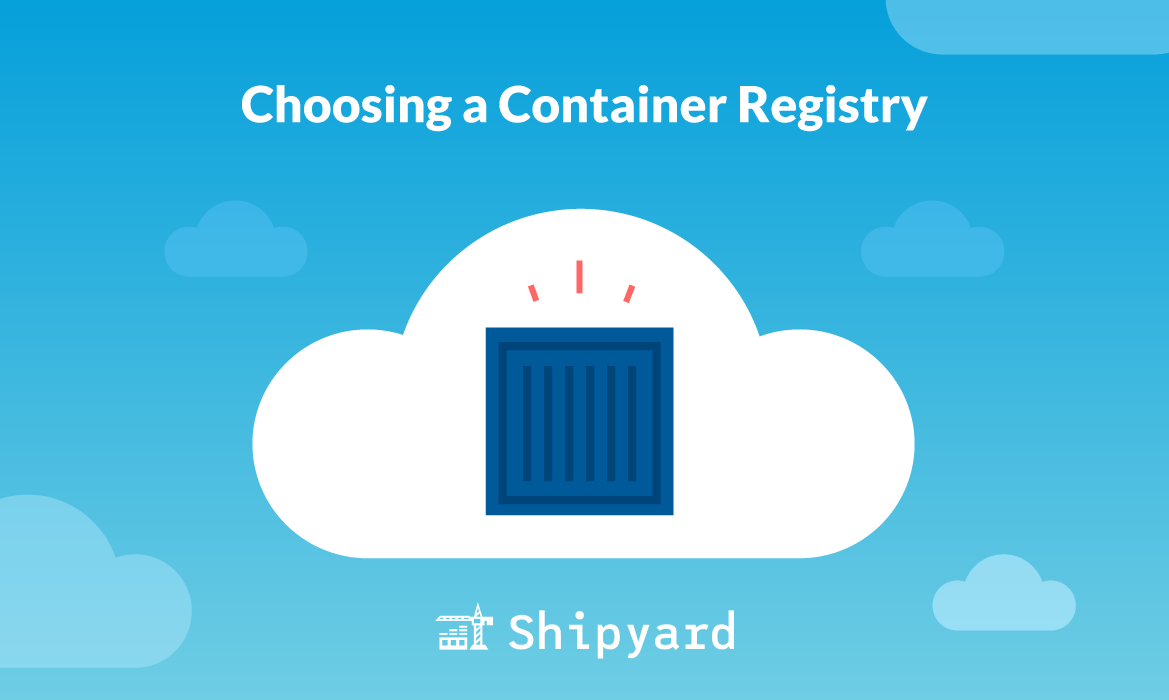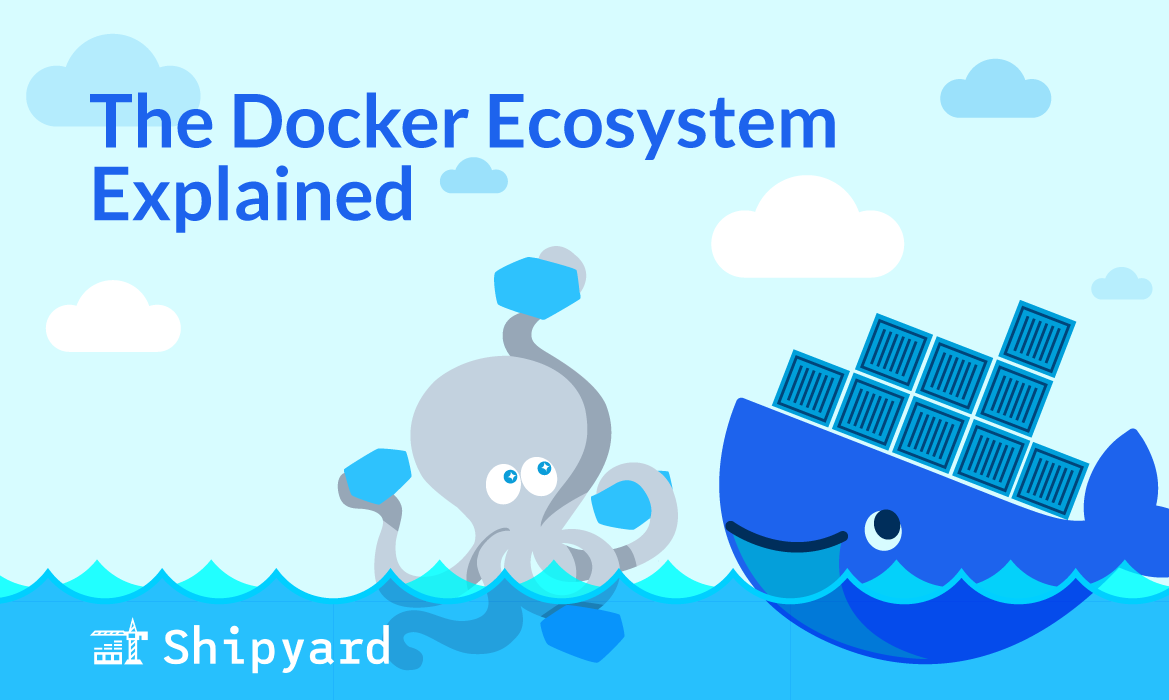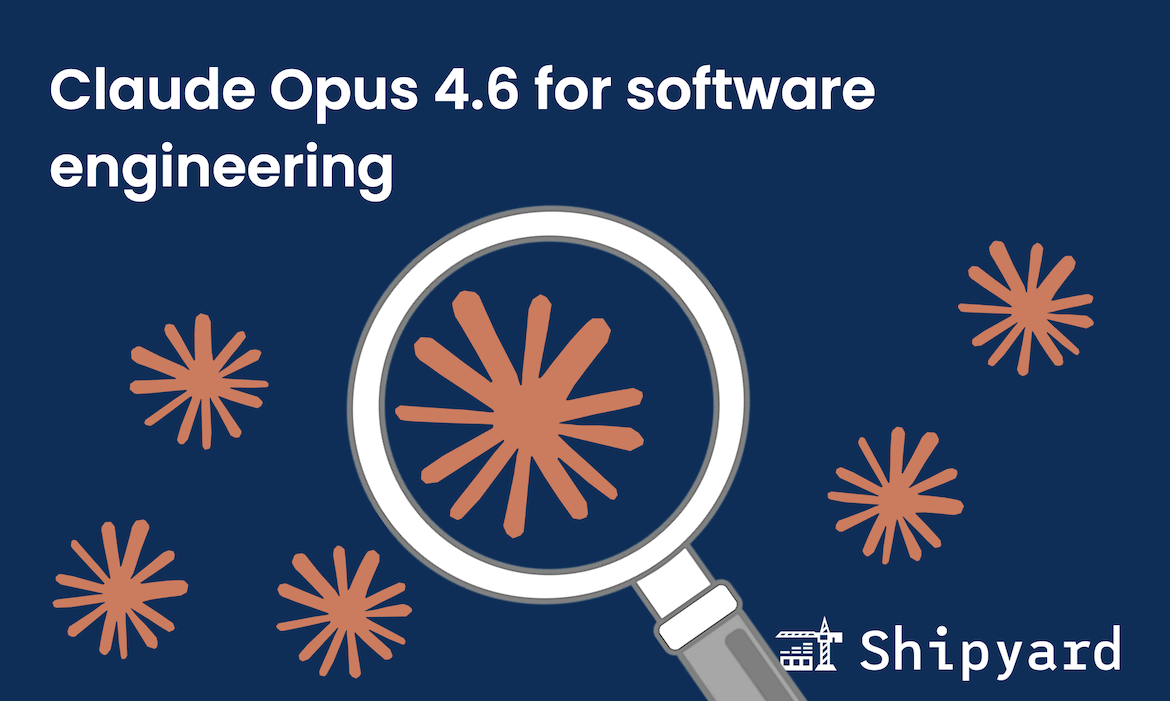At Shipyard, we’re strong supporters of open source software. We are always looking for ways to support and contribute to the projects that help us build, design, manage, and deploy, even if that just means highlighting the dedicated open source communities that make these projects possible.
I’m Natalie, and I study computer science at Colby College. I’ve been part of the Shipyard team for a little over a year. I’ll be showcasing my findings from working with Shipyard and Docker Compose this summer, especially in the context of the open source community. I’ve been fascinated by how simple Docker Compose makes running containerized applications, so with Shipyard’s help and support, I sifted through hundreds of open source repositories, found intriguing projects with strong communities, and tested them out on the platform.
In this series, we’ll be showcasing all kinds of Docker Compose-enabled open source projects and their talented communities. All of these run on Shipyard either right out of the box, or with a few simple modifications to their Docker Compose files. We’ll spotlight one project per week, show you how to run it, and provide any necessary info on contributing.
If your open source project has a Docker Compose file, reach out to us at hello@shipyard.build and we’ll check it out!
Contributing to an open source project
When contributing to an open source project, it’s crucial to be respectful and follow any guidelines provided by the project’s maintainers. For more info, check out GitHub’s Open Source Guides.
Finding A Project
If you don’t already have a project in mind, check out Awesome Open Source. You can filter millions of GitHub-hosted open source projects by tags and topics.
Choosing and getting started on a project can be intimidating if you’re new to contributing, but Awesome Open Source features a selection of beginner-friendly repos.
Reading the Contributing Guidelines
Most open source repos will have a markdown file in their root directory called CONTRIBUTING.md, or they’ll link a guide in their README.md. You should always read this document thoroughly before contributing, since it will specify the project’s conventions for PRs, open issues, code style, etc.
Browsing Open Issues
A project’s README.md file should specify where they track their open issues. Many will have these under the Issues tab on the repo’s GitHub page. From here, you can apply filters. Some projects will have issues tagged as good first issue, which doesn’t necessarily mean the issue is easy, but rather that it’s a good starting point for contributing to the project.
Getting Started Using Shipyard
If you’re new to Shipyard, we recommend trying out one of our starter apps to learn how the platform works before delving into other projects. You can read up on setting up our React Flask Starter App on Shipyard, or check out our docs for a Quickstart guide. Shipyard is very straightforward and requires no overhead to get your project running, aside from a valid Docker Compose file.
Start your Shipyard 30 day free trial here
Thanks for reading, and stay tuned for our weekly Docker Compose Community Spotlight featured project!